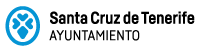A cookie is a file of information that the server of this web site sends to the computer/ Smartphone/ tablet of any person who gains access to the page to store and recover information on the browsing that is carried out from that equipment. Red.es uses various types of cookies (technical, analytical and social) with the sole purpose of improving the browsing of the user on the website, without any kind of advertising objective or similar. Red.es, through its cookies does not take in any personal data at all. All the cookies, except those used by the Google Analytics Statistical System, are temporary and disappear at the end of the session.
Red.es uses the cookies that are listed below on this website.
* Technical cookies that are necessary or advisable for the provision of certain services. If these cookies are de-activated, you will not be capable of receiving the content of the website correctly.
* Analytical cookies, for monitoring and statistical analysis of the behaviour of the users as a whole. If these cookies are de-activated, the website can continue to function without prejudice to the fact that the information captured by these cookies about the use and the content of our website makes it possible to improve our services.
* Cookies from external social networks, (Facebook, YouTube, Twitter, LinkedIn, etc.) which are used so that the visitors can interact with the content of different social platforms and which are generated only for the users of those social networks. The conditions of use of these cookies and the information compiled are regulated by the privacy policy of the corresponding social platform.
Cookie
Type
Temporary nature
Ownership
Purpose
Opt-Out
JavaScript/Session
Technique
Temporary
Our own
Guaranteeing the correct operation of the site, detecting whether the user who has gained access has enabled the possibility of using JavaScript (interpreted programming language which, among other things, makes possible an improvement of the experience of the user of this Site) or of maintaining the session in the content manager.
Neutral, with the result that it does not use cookies.
Google Analytics I
Analytical
Permanent
Others
Generating a single user identifier, which is what is used to count the number of times a user visits a site as well as the date of the first and the last time that he/she visited the website.
Neutral
Google Analytics II
Analytical
Temporary
Registering the date and time of access to any of the pages of the website.
Neutral
Google Analytics III
Analytical
Temporary
Others
Verifying the need to maintain the session of an open user or to create a new one.
Neutral
Google Analytics IV
Analytical
Temporary
Others
Identifying the user session to collect the approximate geographical location of the computer which gains access to the website for statistical purposes.
Neutral
Piwik I
Analytical
Temporary
Our own
Collecting the session of the user who gains access to the website to identify statistical information relative to engines and search terms identified, languages used, internet service suppliers, origin of the visitors in relation to the country, browsers and plug-ins used, senders (web sites visited immediately before), duration of the visits, leisure pages, exit pages and interruption rates among others. This information is collected and is used only in order to improve the use of the website and is not passed on to any third party.
Neutral
Piwik II
Analytical
Temporary
Our own
Same as before
Neutral
Social media (Facebook, YouTube, Twitter, LinkedIn, etc.)
Social
Depends on each network
The user may choose at any moment which cookies he wants to function on this website by:
the configuration of the browser, for example:
Chrome, from [ http://support.google.com/chrome/bin/answer.py?hl=es&answer=95647 | http://support.google.com/chrome/bin/answer.py?hl=es&answer=95647 ]
* Explorer , from [ http://windows.microsoft.com/es-es/windows7/how-to-manage-cookies-in-internet-explorer-9 | http://windows.microsoft.com/es-es/windows7/how-to-manage-cookies-in-internet-explorer-9 ]
* Firefox , from [ http://support.mozilla.org/es/kb/habilitar-y-deshabilitar-cookies-que-los-sitios-we | http://support.mozilla.org/es/kb/habilitar-y-deshabilitar-cookies-que-los-sitios-we ]
* Safari , from [ http://support.apple.com/kb/ph5042 | http://support.apple.com/kb/ph5042 ]
There are third party tools, available online, which allow users to detect cookies at each website that they visit and to manage their de-activation.